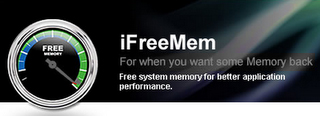This FREE little app has saved weeks of my life. When working in Photoshop you may notice your computer slowing down. Hit iFreeMem, step away for a minute, then return to a refreshed, invigorated computer. Open up ‘Activity Monitor’ (on a Mac) to see how much free memory has been created. This is the best little program I use. Lifesaver. From their website:
If you are in the middle of using an application and the system becomes unresponsive for several seconds it could be the memory manager recovering cache memory for your application.
iFreeMem optimise feature is a quick and easy alternative to either a reboot or RAM upgrade to get defragmented free memory.